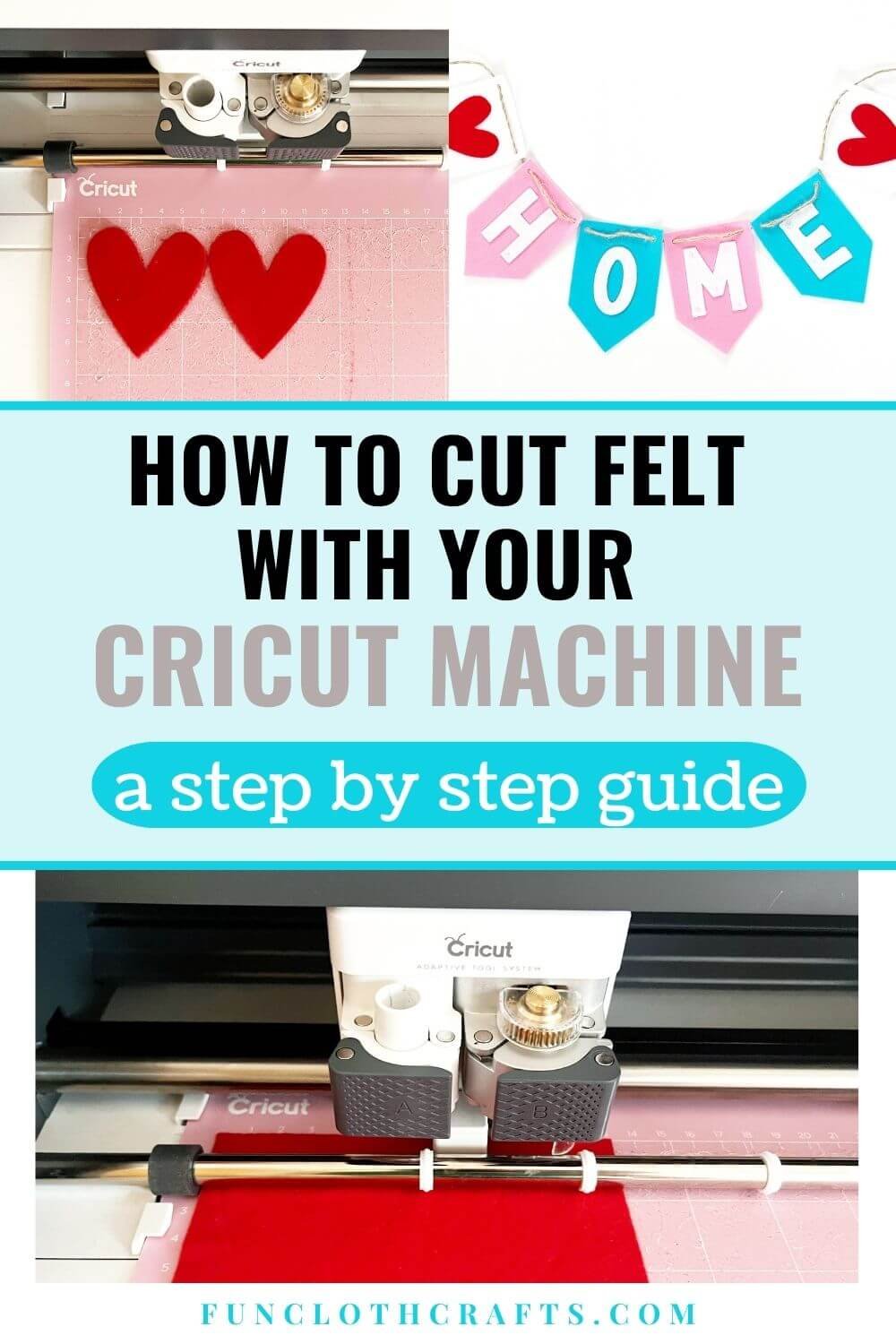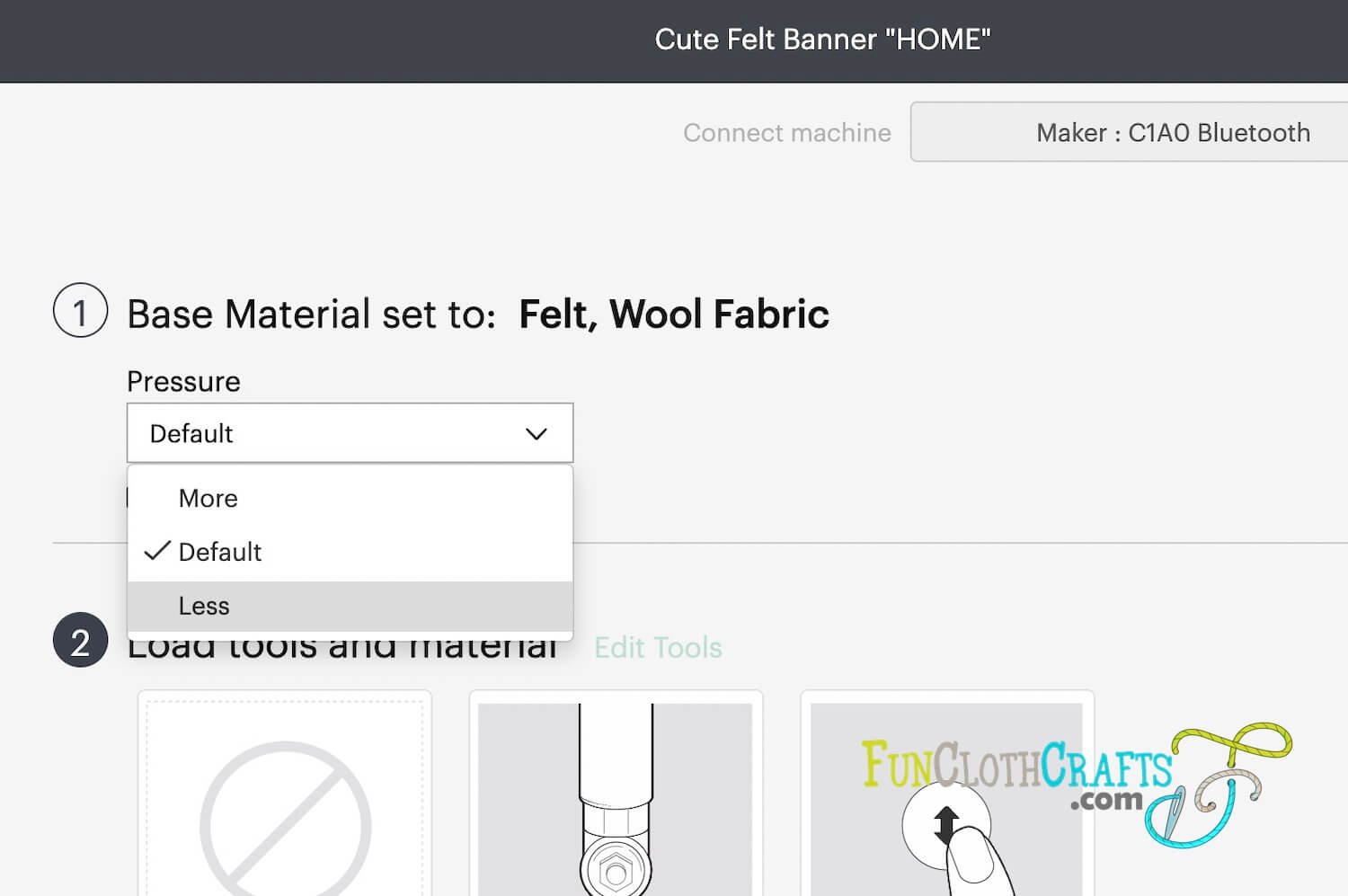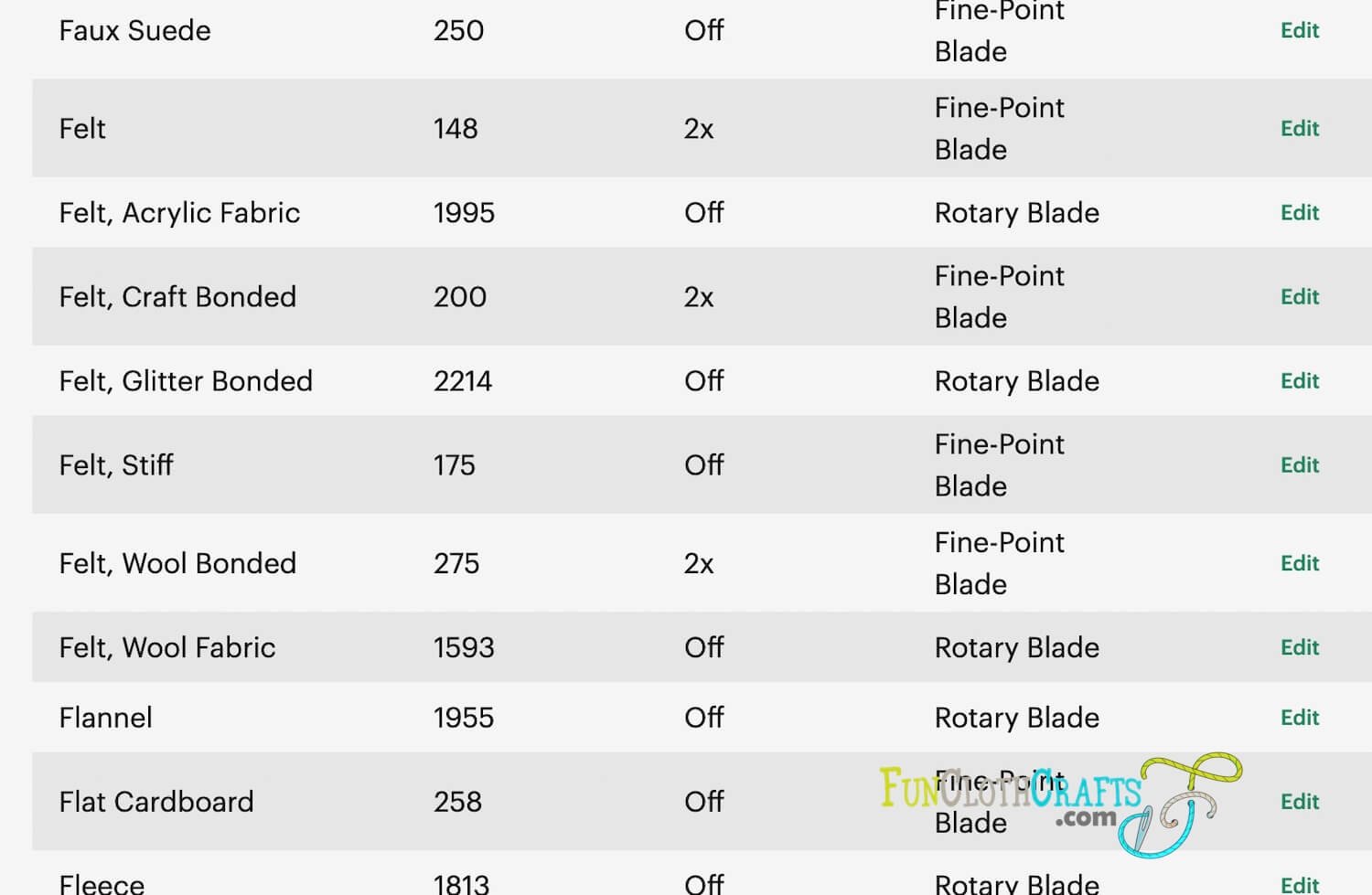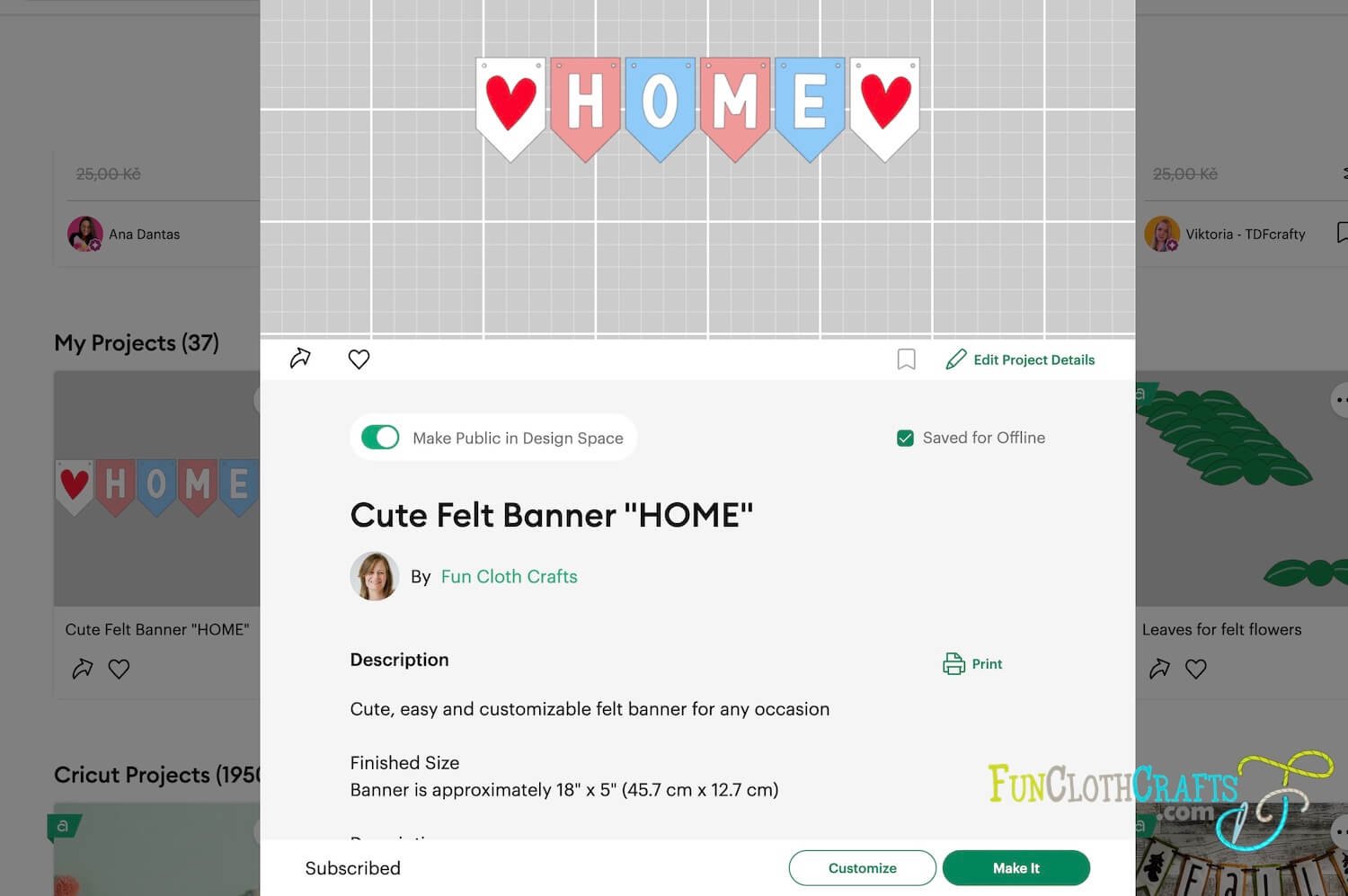The Ultimate Guide to Cutting Felt with Cricut Machine
This post contains affiliate links, which means I may earn a small commission at no additional cost to you if you click through the link and make a purchase. For more information, click here.
Have you ever tried cutting felt with your Cricut machine and ended up with frayed edges, uncut shapes, and uneven cuts? You're not alone. Cutting felt can be challenging, especially if you're new to it. I bought my Cricut Maker in 2021, and since then, I cut most of my felt craft projects with it. I tried different types of felt, cutting mats, and tricks to cut perfect felt shapes. Now, I pass all my felt cutting experience to you. In this ultimate guide, I share everything you need to know about cutting felt with your Cricut machine: from understanding the different types of felt to choosing the right blade and cutting mat, as well as troubleshooting tips. So, grab your Cricut machine, and let's get started on becoming a felt-cutting pro.
You can learn how I decided to buy Cricut Maker to cut felt in Which die cut machine shall I buy for felt?
Cutting Felt with Cricut Machine Table of Content
1. Can a Cricut Cut Felt?
Yes, a Cricut can definitely cut felt. Felt is a popular material used in various craft projects, and the precision and accuracy of a Cricut machine make it suitable for cutting felt with ease. Different types of felt are available, such as wool felt, acrylic felt, and blend felt, and the Cricut can handle all of them (although the cutting results will differ as I show you later). When it comes to choosing the right Cricut machine for cutting felt, both the Cricut Maker and Cricut Maker 3 are highly recommended. These machines feature the ability to use the Cricut Rotary Blade, which is specifically designed for cutting fabric and delicate materials like felt. The Cricut Explore models can also cut felt (only some types of felt), but the cutting results may not be as precise as the Cricut Maker series. Overall, whether you are a hobbyist or a professional crafter, using a Cricut Maker or Cricut Maker 3 with the Cricut Rotary Blade is a reliable and efficient way to cut felt for your projects.
My Cricut Maker Machine (bought in 2021)
2. What's the Best Felt for Cricut?
Before we dive into the specifics of cutting felt with your Cricut machine, it's important to understand the types of felt available. Not all felts are created equal; using the different types will lead to different cutting results.
Craft felt or acrylic felt is the most common type of felt and is widely available in craft stores. It is made from synthetic fibers and is inexpensive. While it is easy to work with, it is not as durable as other types of felt and may not hold up as well over time. This is the most challenging felt to use with Cricut Machines.
Wool felt is a higher-quality felt made from 100% wool fibers. It is more expensive than craft felt but is more durable and has a softer texture. Wool felt comes in a variety of colors and is ideal for projects that will be used frequently or for items that require a more polished finish. This type of felt is easier to cut with the Cricut.
Blended wool felt is a mix of wool and synthetic fibers. It is less expensive than pure wool felt but still offers a softer texture than craft felt. Blended felt is a great choice for projects requiring various colors or for those on a budget (compared to wool felt). Similar to wool felt, blended felt cuts fine on the Cricut Machines.
100% PES felt or polyester felt, also known as stiff Korean felt, is known for its high quality and durability. This stiff felt is perfect for a wide range of crafting projects. It is particularly loved by crafters who cut felt with die cut machines. Its smooth and dense texture makes this felt type easy to cut using the Cricut Maker. Due to its firm structure, this polyester felt can also be cut using the Cricut Explore machine.
If you want to know more about the different types of felt and where to buy them, visit How to sew felt: Types of felt for felt craft projects.
It's important to note that the quality may differ even within the same category of felt. It will depend on fiber density, felt thickness, and the percentage of wool content in the wool blend felt. This can affect how they cut with your Cricut machine. I recommend that you go for high-quality felt, either 100% PES felt, wool blend felt, or wool felt, to ensure the best cutting results with your Cricut Machine.
Now that we've covered the types of felt let's move on to preparing the felt for cutting to ensure the best results.
3. Preparing the Felt for Cutting on Cricut
It's important to properly prepare your felt before cutting to ensure the best results with your Cricut machine.
Cut felt down to the desired size that you place on the cutting mat. I use Fiskars 9-inch Razor Edged Shears or a rotary cutter (I have Omnigrid 45mm pressure sensitive rotary cutter and Olfa Prym 45mm rotary cutter) and a cutting mat. I either cut a slightly bigger shape than the felt shapes I want to cut on Cricut or cut my felt 12x12 inches to fit exactly the Cricut mat. In some cases, you can buy precut felt sheets 12x12 inches. From my experience, having the complete cutting mat covered with felt gives the best cutting results.
If your felt has wrinkles, iron it on a low heat setting to remove any wrinkles, which can cause problems during cutting.
Load your felt onto the cutting mat. Gently press the felt onto the mat, ensuring there are no bubbles or wrinkles, as these can also cause issues during cutting. I use a Cricut scraper tool to gently press felt on the mat and position it.
With the felt properly prepared and loaded onto the mat, you can now move on to choosing the right blade and cutting mat for your project, which we'll cover in the next section.
4. What Blade Cuts Felt on Cricut Maker?
The Cricut Maker offers two types of blades for cutting felt:
Cricut fine-point blade (suitable for stiff felt and wool felt)
Cricut rotary blade (suitable for all types of felt)
A fine point blade is a versatile tool that can cut various materials, including felt. However, when it comes to cutting felt, the Cricut rotary blade is the preferred choice for achieving the best result. The fine-point blade tends to push the fibers of the felt apart, resulting in frayed edges and imprecise cuts.
On the other hand, the Cricut rotary blade glides smoothly along the fabric, cutting cleanly through the fibers without causing any damage. Its rolling action allows for precise and intricate cuts, ensuring that intricate designs and patterns come out perfectly.
Therefore, if you are looking to cut felt with your Cricut Maker, it is recommended to choose the rotary blade for the best outcome.
In addition to the blade, your choice of cutting mat is also important.
Cricut fine-point blade and rotary blade
5. Choosing the Right Mat to Cut Felt on Cricut
Choosing the right Cricut mat is crucial to achieving clean and precise cuts on your felt projects.
The standard grip cutting mat (green mat) is perfect for most felt projects, but if you're using a thicker or textured felt, you may want to consider the strong grip cutting mat (purple mat). This mat has a stronger adhesive and can help prevent any slipping or movement during cutting.
I tried to cut low-quality acrylic felt on the strong grip mat and it ended up as a disaster. The mat is so sticky that the craft felt couldn’t be lifted and was breaking to pieces from how strongly it was attached to the mat.
Cricut FabricGrip mat (pink mat) is specifically made for fabric. The Fabric grip machine mat is designed to hold fabric well and let it be released easily. Together with the standard grip mat, it's your go-to felt.
Be aware that the felt fabric that goes beyond the mat's adhesive area may pass under the rubber rollers on either edge of the roller bar. The rubber rollers may hold onto the felt, making it crooked or leading it to be trapped in the Cricut machine. This will ruin your cutting results. Therefore ensure that the fabric is always on the adhesive area only.
By choosing the right felt, blade, and cutting mat for your project, you'll set yourself up for success and ensure a seamless cutting process. With these elements in place, you can adjust your blade settings for felt to achieve the best results possible.
FabricGrip mat loaded onto the Cricut Maker
6. Adjusting Blade Settings for Felt
Once you've chosen the right felt, blade, and cutting mat for your felt project, it's time to adjust your blade settings. The right fabric blade setting will ensure that your cuts are clean and precise, without any fraying or uneven edges. When the cuts are not crisp, it might be time to change your Cricut blade.
The right pressure for cutting through felt can vary depending on the thickness and density of the material. To choose the right felt settings, refer to Cricut's recommendations for your specific rotary blade and material. Based on my felt type, I choose the material settings from the "browse all materials." Search for “felt” and select the appropriate type of felt. Then, I reduce the pressure to "Less." If the first cut is insufficient, I do a second cut run. It is often recommended to cut twice when working with felt. By making a first cut with a lighter cut pressure, you can create a pilot cut that will help guide the blade for a more accurate and smooth cut on the second pass. This extra step can help prevent the fabric from shifting or fraying during cutting.
You may want to do a test cut to see if the pressure settings are right.
For thicker or denser types of felt, such as wool felt, the pressure of your blade is higher. On the other hand, for lighter weight felt like stiff felt or felt blends, the pressure of your blade is lower. This will prevent it from cutting too deeply into the felt and damaging your mat.
By taking the time to adjust your blade settings, you'll be able to achieve the best possible results for your felt project.
Cricut Design Space - Reducing pressure setting to “Less”
Cricut Design Space - overview of default settings for felt (pressure, number of cuts and blade type)
7. Step-by-Step Guide on How to Cut Felt Using the Cricut Maker
Here, I share a summary guide on how to cut felt with a Cricut maker.
First, you'll need to gather your supplies before starting. Here's a list of what you'll need:
Felt (you can use any type of felt you like, though I would recommend avoiding acrylic felt) - find great felt at Benzie Design or find more buying options in the Types of Felt section of the How to Sew Felt blog post
Cricut Maker or Cricut Maker 3 machine with the Rotary Blade
FabricGrip Cutting Mat (pink fabric mat)
Scissors or other cutting tools (optional) - my favorite ones are KAI 5 1/2 inch embroidery scissors or KAI 6 1/3 inch patchwork scissors
Cricut Design Space software (free download available online)
Instructions on How to Cut Felt with the Cricut Maker
Read the sections above for more detailed information on the best felt for Cricut, how to prepare felt before the cut, the best mat and blade for felt, and how to set the blade settings in Cricut Design.
Open the Cricut Design Space and choose the design you want to cut out
You can create your own design using the Design Space, upload a file, or select one of many felt projects available in the Design Space. You can try cutting felt with my felt banner "HOME" project. That's the Circut felt project used for this tutorial.
I mostly use the Cricut Design Space on my desktop, but I have it also installed on my phone and iPad.
Once your design is ready, it's time to start cutting! Place your felt fabric onto the mat and load the mat into the machine.
Select the settings of the material and pressure and press "Go".
The machine will do most of the work for you; all left for you to do is unload the mat and carefully remove excess fabric around the design once it's finished cutting. Then remove your cut design.
You can use Cricut Spatula to lift the design if needed. Usually, with felt, it's not a problem to remove the design from the mat.
Conclusion: Crafting with felt doesn't have to be difficult or intimidating; all it takes is a little bit of practice and patience! With its fast speed and precision accuracy, the Cricut Maker makes it easy for even novice crafters to create beautiful projects out of felt in no time at all.
Cricut Maker cutting felt hearts with Rotary Blade
8. Troubleshooting Tips for Cutting Felt with Cricut
Following the recommended settings and materials, you can expect a smooth cutting process with your Cricut machine and felt. However, there are times when things don't go as planned. Here are some troubleshooting tips that can help you address some common issues that you might encounter:
1. Adjust the blade: The blade's condition and depth can affect the quality of your cut. If you notice that your felt is not being cut cleanly, it might be time to adjust the blade. Try adjusting the blade depth to a deeper setting, and if that doesn't work, replace the blade with a new one and try again.
2. Use a stronger grip mat: A standard grip mat might not be sufficient to hold the felt firmly in place, especially if you're cutting a larger or more intricate design. In this case, try using a stronger grip mat, such as the FabricGrip mat, which has a stronger adhesive to hold the felt securely.
3. Clean the mat and blade: Any debris or residue on your mat or blade can interfere with the cutting process, causing imperfections in your design. Make sure to clean your mat and blade regularly, as it extends the mat's life.
You can remove the felt residue with lukewarm water, plastic, hard-bristled brush, and dish soap or baby wipes. Dish soap and lukewarm water is a popular method among felt crafters (when I asked my followers how do they clean their felt residue on the mats). I prefer cleaning with baby wipes going in small circles while using gentle pressure.
Cleaning FabricGrip mat with baby wipes
4. Cut twice or three times: The concept of "cut twice or three times" refers to the process of using a cutting machine, such as the Cricut Explore or Cricut Maker, to ensure clean and precise cuts on felt fabric. It means that you cut the design multiple times to achieve the desired result. By cutting twice or three times, the machine can make more precise and accurate cuts, reducing the chances of any errors or imperfections. It is important to note that after each cut, it is recommended not to remove the mat immediately. Allowing the mat to stay in place ensures that the material remains secure and prevents it from shifting or tearing during the cutting process.
By implementing these troubleshooting tips, you'll be better equipped to handle any issues that may arise during the felt cutting process. With a little patience and persistence, you'll be able to create stunning designs with your Cricut machine and felt.
9. Creative Cricut Felt Projects for You to Make
If you're looking for some creative projects to try using felt, the Cricut Design Space has got you covered. This digital platform offers many templates and designs specifically crafted for felt projects. Whether you're a beginner or an experienced crafter, these free felt projects are perfect to showcase your skills and unleash your imagination. You can also find my felt patterns for Cricut. So grab your Cricut machine and try what you’ve learned in this tutorial with these amazing felt projects.
Valentine’s Day Felt Board Activity for Preschoolers from FunClothCrafts
Enchanting Woodland Animal Finger Puppets [Free Pattern] from FunClothCrafts
DIY Felt Pizza Flannel Board for Fun Play from FunClothCrafts
Cute Felt Banner “HOME” (Cricut Design Space)
Felt Mermaid with Free SVG from sewwhatalicia
Fall Felt Wreath from thesimplycraftedlife
Felt Sugar Cookie (Cricut Design Space)
Felt Fruit (Cricut Design Space)
Felt Flower Wreath (Cricut Design Space)
10. How to Cut Felt with Cricut Maker Conclusions
In conclusion, cutting felt with your Cricut machine can be rewarding, but it requires some preparation and experimentation. By understanding the types of felt, preparing it properly, choosing the right blade and cutting mat, and adjusting the blade settings, you can achieve clean and precise cuts every time. Don't be afraid to try new techniques and materials; remember that practice makes perfect. As the famous artist Pablo Picasso said, "Learn the rules like a pro, so you can break them like an artist." So go ahead and break some rules, experiment with different designs, and enjoy the creative process. Happy crafting with your Cricut machine!
Happy felt crafting!
Be sure to visit more on this website for free embroidery and sewing tips & tricks to help you out as you stitch my patterns. For free felt patterns, visit my Freebies page.
Let's craft together!
XO, Anna